 Introducing single step copy and paste to the Workflow Builder!
Introducing single step copy and paste to the Workflow Builder!
Easily customize and build out workflows with the capability to manipulate and move steps in the builder through copy and paste!
Copying a step will add the step’s connection information and configuration details to the clipboard. Steps can be pasted within a workflow, across tabs, or across unique workflows. If the step that has been pasted has the same name as a previous step, the new step name will be appended with a number.
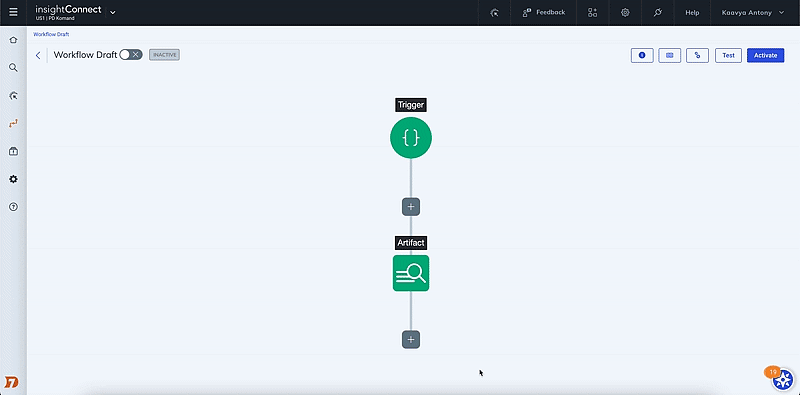
Save time adding repeated actions to your workflow & leave no room for human error in step configuration!
We hope you enjoy this new feature. Let us know if you have any feedback or are interested in participating in a user testing session for our next milestone! 
10 Likes
Great to see new productivity features. Thank you!
My personal wishlist: call a workflow from within another workflow. For example, if I build a workflow which takes firstname, lastname as input and returns AD UPN and corporate email address, it would be useful to be able to call that from within various other workflows (e.g. joiner/leaver flows).
5 Likes
@dreadpir8robots & @fmartinez Great to hear this feedback! It sounds pretty in line with a solution that we’re currently working on to simplify workflow management. We want to enable this “function” logic when building by allowing you to save or import groups of steps to a central location to reuse within and across workflows as steps. You’d be able to centrally manage these reusable processes, meaning you can make a change once and the change would be reflected wherever these functions were in use in your environment. Does this solution seem in line with what you were thinking?
1 Like
Thanks @claire_hogan - that does sound like it would address the issue neatly.
Would nested functions be allowed, or would there be a limit of 1 layer of function only? Even if there is such a restriction, the central function library would be very useful.
Here’s another use case: sharing IOCs via Teams to InsightIDR Community Threat Lists maintained from Teams (or Slack). We have several security teams, and each team comes across IOCs which they want to share with other security teams. Each security team has its own Teams channel, but the Teams plugin trigger can only monitor one chat at a time.
At the moment I’d have to replicate the entire workflow, with API request/response/checking, and maintain each workflow whenever anything changed or broke, but if the “add IOC to threat list” functionality could be inside a function, it’s then very easy to create/maintain one workflow per Teams channel.
3 Likes
That use case makes sense! We’re still in the design phase, but the way we are thinking about it now, nested functions would be allowed, as the function itself would be a grouping of steps without a trigger. In your example, you’d be able to maintain both the larger workflow logic and the add IOC to threat list within that larger workflow logic as separate functions.
1 Like
This sounds great! I understand that what you’re saying here isn’t a commitment to any particular design or date yet but I’m sure whatever is delivered will be well-received by the community.
1 Like
I just want to say this addition has saved me so much time, from copy and pasting logic sections to a new Workflow, to just being able to move a section of Steps to a different order in processing.
Thank you so much for adding this!
4 Likes
Has anyone noticed that when you copy and paste a join it doesn’t bring over your default path or output variables?
![]() Introducing single step copy and paste to the Workflow Builder!
Introducing single step copy and paste to the Workflow Builder!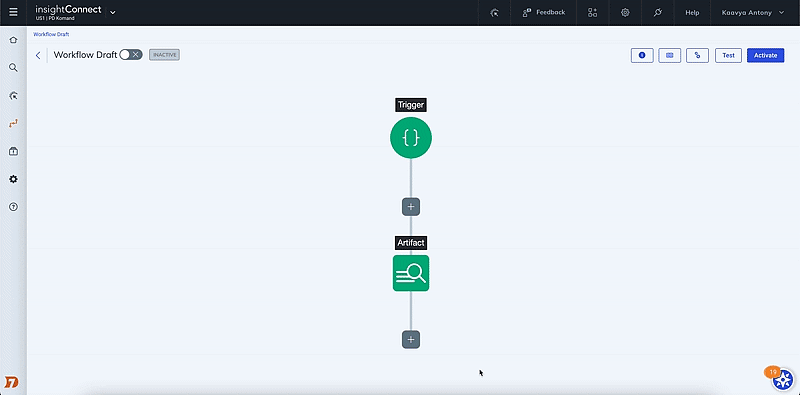
![]()